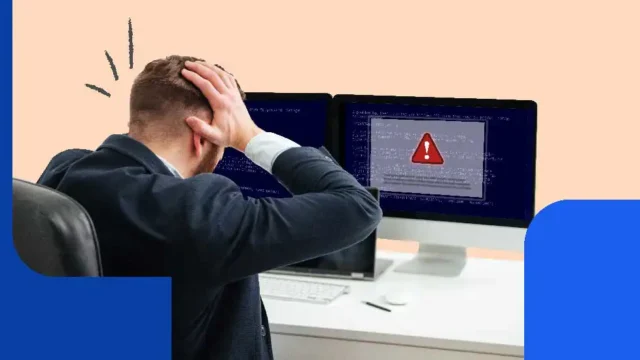Unlock the Full Potential of Caseware Working Papers
It’s time to upgrade your workflow! Learn how.
Are you making the most of your Caseware Working Papers experience? If you’re like most professionals, you probably started using this powerful software years ago and have stuck with what you know. It’s understandable – who has the time to keep up with constant updates and improvements, right?
But here’s the scoop: software evolves, and it does so for a reason. Just think of it like this – software providers start with a skateboard, a basic version that introduces you to the concept. Then they gradually build it up into a sleek Ferrari, packed with advanced features. It’s all about delivering the best experience, step by step.
As someone who’s been behind the scenes as the former Product Manager of Caseware International’s suite of desktop products, I’ve seen firsthand how these products have transformed over time. Remember those early 1990s Sign In/Sign Out and Check In/Check Out functions? They were the skateboards of collaboration. But now, we’re cruising in the fast lane with Working Papers Cloud solutions, our very own Ferraris.
In my current role as a Technology Solutions Senior Management Consultant (that’s a mouthful), I often hear clients lament that they could be more efficient but can’t quite see how. Take, for instance, a recent client who had their team manually entering trial balance data – a colossal waste of time. Imports have been foundational in Working Papers for 30 years (it supports more than 80 imports). In less than 10 minutes, I showed them how to import an Excel extract from their system, saving them a day and a half (each time) that they can now spend on more critical tasks.
And let’s be fair, sometimes it’s not entirely your fault. Turnovers happen, and knowledge gaps persist. But we’re here to bridge those gaps and bring you up to speed.
But it’s not just this one client. Many small accounting firms are still stuck in the past, manually typing trial balance data – a slow and error-prone process. Are you one of them? It’s time to break free from these old habits.
Quick poll: How many of you are still managing consolidated reporting in Excel? If you tried Working Papers’ consolidation function ages ago and decided it wasn’t up to par, it’s time to revisit it. Remember, software evolves, and what didn’t meet your needs back then might be your new secret weapon today.
This isn’t a unique problem. I’ve seen countless clients search for alternatives or create complex, expensive workarounds because they underestimated their software’s capabilities.
The examples above are just the tip of the iceberg. How many other areas are lurking in your blind spot, waiting to boost your efficiency?
Now, if you’re wondering what the single biggest efficiency gain firms overlook with Caseware Working Papers is – it’s the Cloud Hybrid, also known as Working Papers Hybrid. If you’ve noticed your license renewals now as Working Papers Essentials (not available in all markets), pay attention. This bundle includes Working Papers with SmartSync, Cloud, Connector, Accomplish, and PBC.
Working Papers with SmartSync (Sync) and Cloud constitute the core elements of Cloud Hybrid. But how does it work? It’s simple – you enjoy all the advantages of the feature-rich desktop product while seamlessly tapping into the power of the cloud. The best part? There’s minimal disruption to your team’s workflow. All they need to do is adapt to a new, more efficient way of connecting to their files. It’s like upgrading your vehicle without changing your driving habits – the road to enhanced productivity is just a smoother ride away!
With traditional Sync, your files live on your network server, and remote work means dealing with finicky VPN connections. But with Cloud Hybrid, you get:
- Files stored on Caseware Cloud, slashing your server costs.
- A seamless, secure connection via HTTPS.
- Perfect integration with other Caseware Cloud applications.
But here’s the game-changer – even if you find yourself without an internet connection, no need to fret. You’re still able to work on a local child copy with the parent living in the cloud. Once your connection is restored, only the delta is propagated to the parent, ensuring you stay productive even in challenging connectivity situations. It’s like having a trusty co-pilot ready to take over when needed, keeping your workflow smooth and uninterrupted.
It’s time to trade in that old skateboard for a Ferrari. Embrace the future of Caseware Working Papers and watch your efficiency skyrocket. Don’t let your software gather dust in the garage of your digital toolbox – it’s time to hit the open road with Cloud Hybrid! Explore Caseware Cloud today.