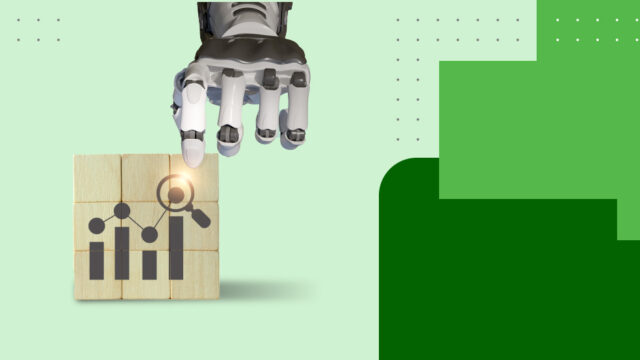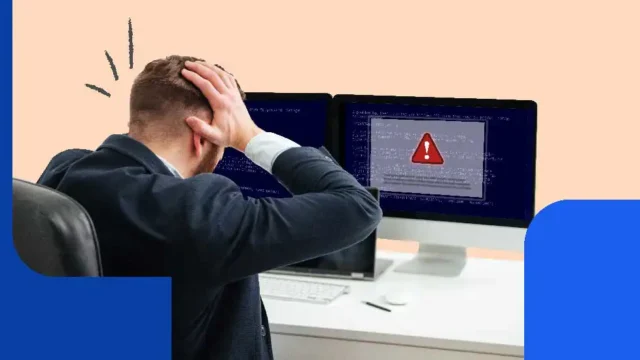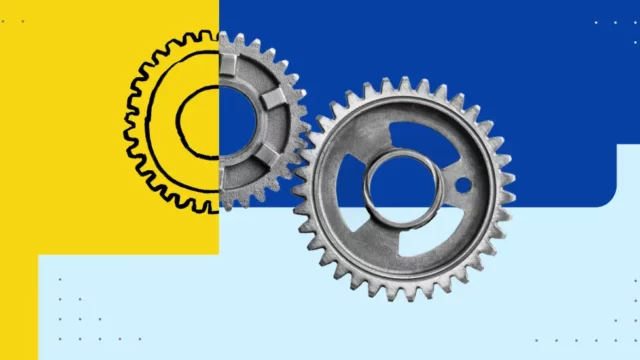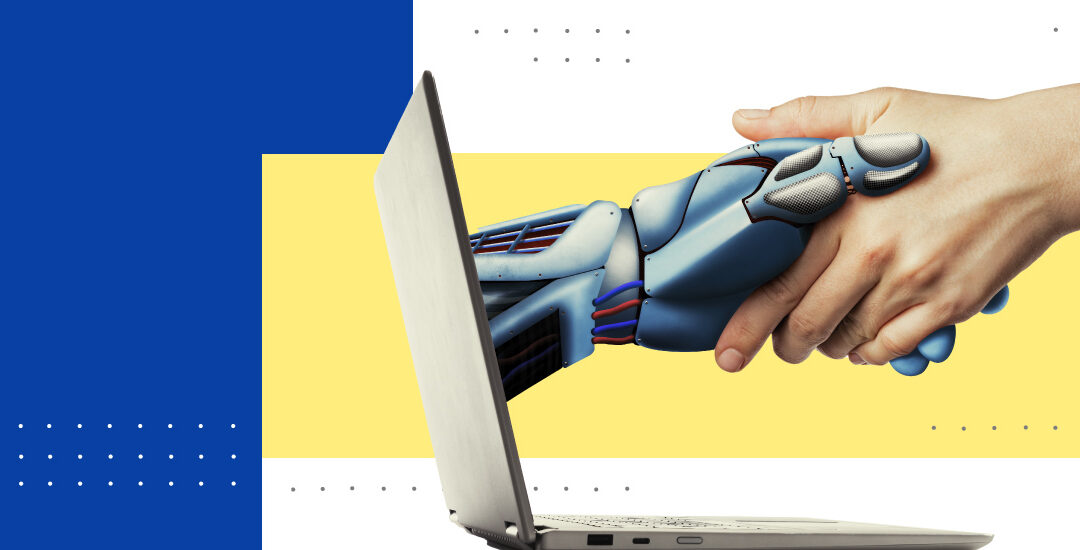
Understanding Robotic Process Automation (RPA) and How to Use It
Your guide to how RPA works and how it can be implemented.
When we think of robots, we often think of humanoid figures with metal chassis or production lines with machinery and arms that manipulate large metal components. In reality, however, the robots that most commonly affect the world have no physical form — instead, these robots exist as software. Commonly referred to as bots, these software solutions are able to independently run sets of instructions, just as a physical production-line robot would.
As such, robotic process automation (RPA) refers to the use of bots to perform rote tasks and business processes at high volume and speed with fewer errors than a human operator would make.
These processes and tasks might include automated rapid data entry, minor analysis, call center routing, payroll processing and more. RPA allows for clerical tasks such as those just mentioned to be taken care of in the background, potentially decreasing staff needs and increasing efficiency.
How does RPA work?
While they have no physical form, the bots that make RPA function complete processes within a network or system much like a human user would. They navigate applications and interface with other programs running in the environment, modifying data sets, executing actions and completing tasks.
For example, let’s say an accounting firm’s human auditing team is struggling with learning all of the new applications used in the industry, losing time to training, stress and errors. An automated audit and assurance solution would help to clear up some of these struggles and free the auditing team up to focus on more in-depth tasks.
Functions performed by RPA
The functions that can be taken care of by RPA are many, and span multiple industries. These functions include:
- Data scraping, migrating and entry: Some of the easiest tasks to use RPA for include the recording, movement or entry of data. Rules can be built to accomplish these tasks.
- Customer service: RPA bots can serve as an initial point of contact and route customers to the correct customer service agent, track orders and purchases and provide automated responses to common queries.
- Invoice and payroll processing: If integrated with financial applications, RPA bots can check and validate invoice details and track payments. Additionally, RPA solutions can use similar rulesets with employee onboarding, time tracking and payroll processing.
- Compliance and audits: Bots and smart auditing solutions are able to help keep companies compliant by checking adherence to certain standards, such as GDPR, PCI DSS and HIPAA, and then generating an audit report.
- IT operations: In the same way that RPA bots can assist with customer service, IT operations can utilize RPA to answer common internal support queries, route tickets to the correct support tier, and even help with low-level security.
However, the above functions represent just a few of the ways RPA can be used. If it can be automated, you’ll probably be able to find an RPA solution for it.
RPA and AI
Both artificial intelligence (AI) and RPA deal with automated processes, but AI is more like an extra layer on top of RPA. AI solutions can actually alter RPA functions once set up to do so, but RPA solutions cannot alter themselves without AI.
Both still technically need human input, but automation and AI are more about getting robots to follow a pre-defined set of parameters and execute a pre-determined function. AI, on the other hand, is concerned with getting robots to determine their own parameters and functions to execute.
Many of the applications for machine learning in different sectors are predicated upon the need to interpret data and adapt based on that interpretation. AI can be a great solution for auditors, for example, because of the need to interpret and analyze large sets of data, check them against multiple rulesets, and determine new actions based on those results. These types of solutions and the ability to utilize automation in this way can impact business processes tremendously.
How does RPA impact business processes?
RPA is a type of business process automation that aims to streamline work and heighten efficiency. RPA bots are used to take care of mindless, repetitive tasks, which frees up human employees to do more involved tasks. Ultimately, this leads to cost savings, since you’re paying employees to work on critical, attention-consuming tasks while RPA takes care of everything else.
For example, let’s say you’re conducting an employee benefit plan audit (EBP), and you’re looking for an intelligent EBP software solution to automate certain processes. Software can be set up to not only check plan rules and verify that you’re currently compliant, but also to cross-check multiple data sources and generate audit reports. You can also trust that this work will be done more accurately and quickly than any one person would be able to perform.
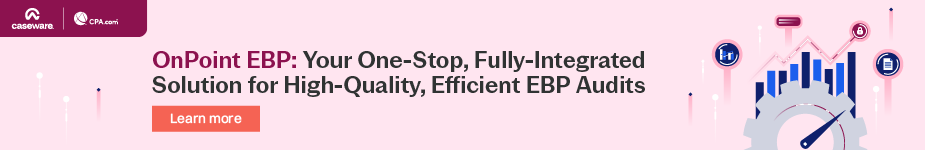
Challenges posed by RPA
The benefits of RPA are many, but it’s worth noting that there are also a few challenges to overcome, too. Implementing a new RPA solution and integrating it with existing systems, for example, might involve multiple APIs, dealing with legacy software and tech and other hang-ups.
Additionally, determining which tasks and processes should be automated isn’t always easy. Once you do figure out what you should and shouldn’t use RPA for, you’ll have to fine-tune the parameters and rules that your bots follow. To this end, you must find skilled personnel to manage and maintain RPA systems, as you can’t set and forget automation tools or processes.
How to choose an RPA tool
When choosing an RPA tool, there are a few factors you’ll want to look at, including:
- Compatibility: Make sure that your potential solution will be compatible with your systems. If not, you may waste more time and money making the connections work.
- Cost: Whether you’re paying for a vendor solution or purchasing the RPA software outright, you’ll need to ensure the money you’re saving from automation aligns with the money you’re spending. This includes anybody you may have to hire to maintain the RPA systems.
- Ease-of-use: If you don’t have to hire anybody at all to use the tool, great — however, if it’s difficult to use, you might not have a choice. As such, make sure that you’re not purchasing a vehicle you don’t know how to drive, so to speak.
- Scalability: While you might be looking into an RPA tool for one particular reason, it’s not a bad idea to make sure your solution is scalable. The more you can do with your RPA tool, the more money you’ll potentially save.
- Security: Make sure your RPA tool is compliant and secure. Look into its security features and ensure that they are robust enough for the industry you’re working in.
While not everything can be automated, automation is affecting almost everything. Take a look at your processes and consider what can and can’t be automated. You could be missing out on more efficiency and cost savings than you realize.